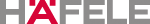Re-order your favourites with our Top 10 Articles feature
Do you often order the same products? Would you like to save time finding your favourites? If so, we think you’ll enjoy the new feature in your Häfele website account.
You can now easily access & re-order your favourites with a simple click from the My Top 10 section in your account. Simply login to the Häfele website with your username and password and click on the My Account menu on the top right.
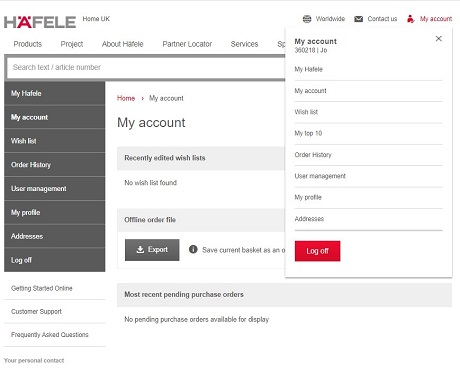
Select My top 10 and you will see a list of your Top 10 articles based on how often an article has been ordered by you with in the last six months. All you have to do is select all the products you’d like to order and then click on Express Checkout. It’s that simple!
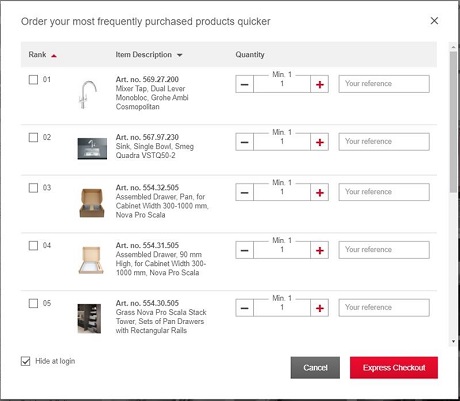
We hope you enjoy our time-saving new feature and if you have any questions don’t hesitate to contact us on customer.service@hafele.co.uk