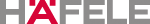Billing Preferences
PAPERLESS BILLING - IT'S HAPPENED!
We are constantly striving to make our customers' lives as easy as possible. With that as our primary focus, we are moving to paperless billing, for you to enjoy the following benefits:
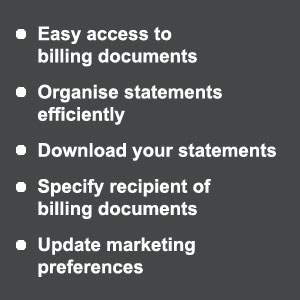
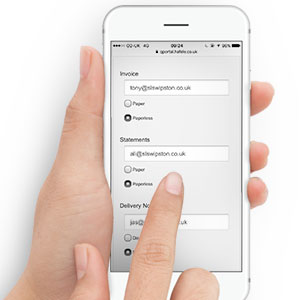
What you need to do:
Within the preferences section of your My Häfele account, you can update your billing preferences as well as the email addresses, where you wish to receive your Invoices, Statements and Delivery Notes.
To update the email addresses, simply follow the steps below:
- Login to My Häfele (www.hafele.co.uk/myhafele) - using the same details as our website
- Select ‘My Account’
- Select ‘My Preferences’
- Simply click and edit the email addresses
- Click save
Take a look at the video below for a step-by-step guide:
DOWNLOAD INVOICES - Now Available on My Häfele
Check out the 'How To' video for Downloading Invoices:
For more information or help, please contact us via email info@hafele.co.uk or phone 0800 171 2909.