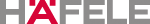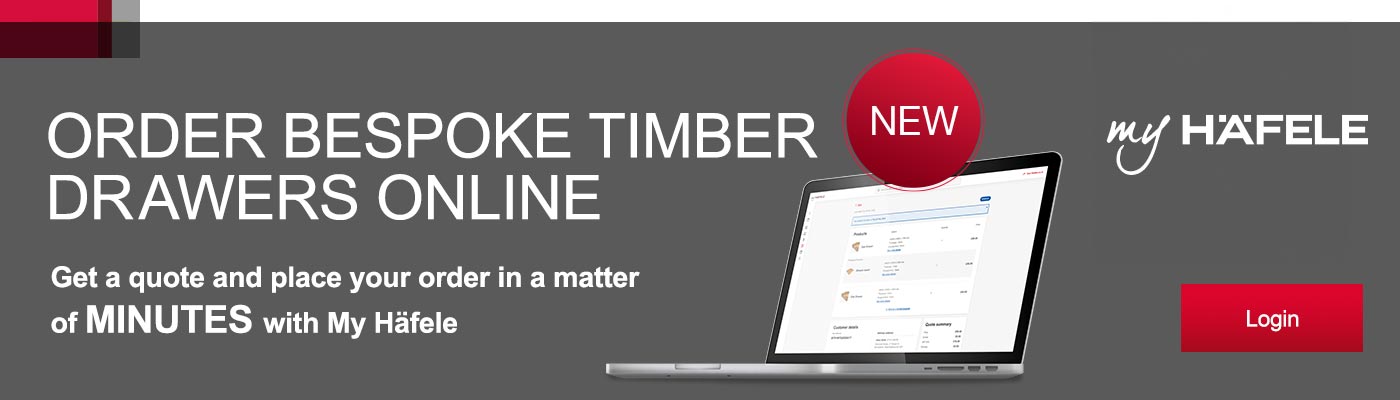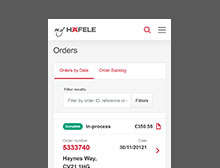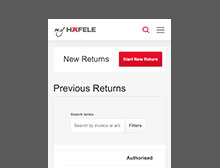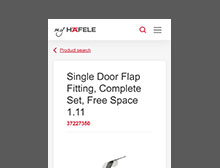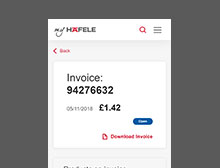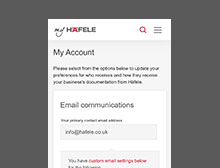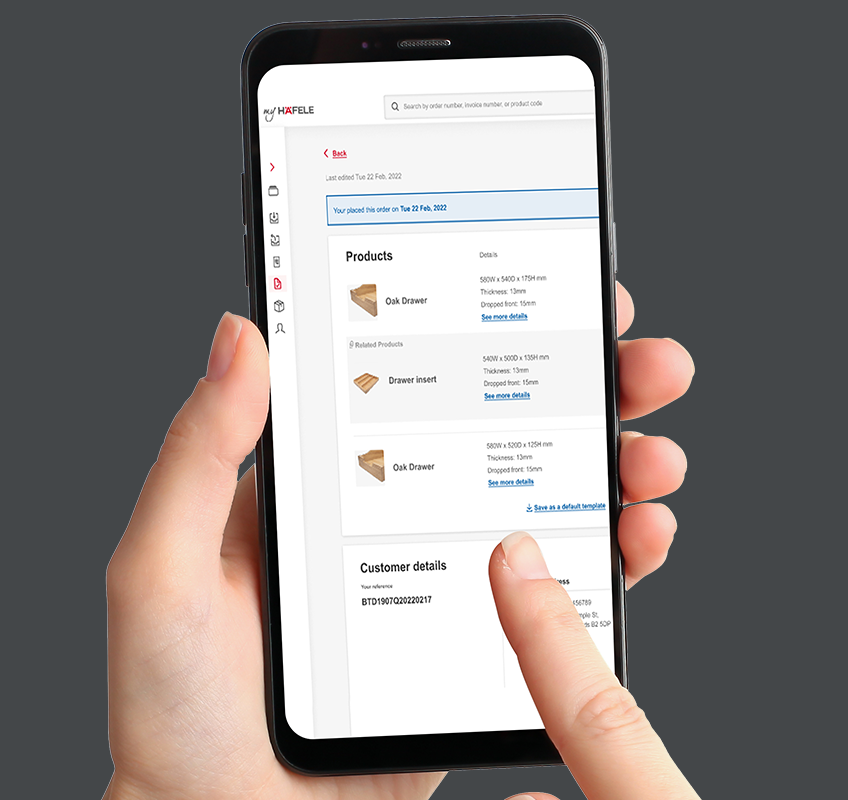My Häfele account
My Häfele is the quickest and easiest way to manage your account. Whether you want to check product availability and prices or manage your orders and invoices, you can access everything at the touch of a button from your smartphone, laptop or desktop. Just visit hafele.co.uk/myhafele.
Keep track of orders
Check what you’ve ordered and when you can expect it to be delivered.
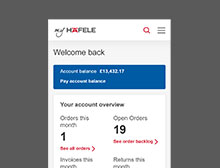
View account balance
Always know your account balance so you can manage your cashflow.
Check pricing and availability
Keep an eye on product availability and pricing so you can order at the right time.
View and download invoices
Keep all your invoices in one place so you can access them when you need them.
Manage your account preferences
Keep all your details up-to-date, including payment options, delivery addresses and more.
Order Bespoke Products
Get quotes and order Häfele’s bespoke timber drawers directly from My Häfele, with just a few clicks.
So, whether you’re out on site and need to quickly update an order, or you’re sorting out your end of year tax return, you have access to everything you need in one place.
Getting started with My Häfele account
There are two ways to access My Häfele. Either sign into your account via the Häfele home page, or go straight to hafele.co.uk/myhafele.
The first time you go to log on, you’ll have to enter your username or customer number as well as your password, but then the platform will remember your details for quicker access the next time you use it.
Once you’ve logged into My Häfele, you’ll see your dashboard, which includes your balance, recent orders and other useful links such as to our The Complete Häfele product brochures.
You can use the platform to manage product enquiries, invoices, order history, order backlog and returns. Via the My Häfele portal, you can also add co-users, set up different payment methods and take advantage of a number of other functions that will make your day-to-day life easier.
If you want the convenience of accessing My Häfele whenever and wherever you like, you can find more step-by-step guides about getting started online here.
Watch our how to videos to help you get started
Keep track of orders
View and download invoices
Manage returns
Check pricing and availability
Manage your account preferences